Almabase Events
Alumni events are the most important engagement activities of any school or university and managing them is quite an arduous task for Alumni Officers.
We delighted our customers with an elegant and smooth experience of managing their events at scale.

My Role
As a product designer, I gathered all the insights from the Customer Success team and had direct conversations with some of the pro-customers. I worked closely with Frontend and Backend engineers
for the effective execution.
THE CHALLENGE
Increasing complexity
The ‘events’ feature is a frequent go-to for so many of our partner schools. And over time, as we built more complex functionality like tickets, invites, attendee management, and payments – creating an event got complex and often confusing. We decided to fix that.
APPROACH
Continual improvement
Introducing a new and improved Events interface – a complete revamp of the event management functionality designed to give our users and their end users a smoother experience and additional flexibility.
DISCOVERY
Learning from the customer
User research is not considered as one-off or one-time process but a continual observation, interaction with all stakeholders. We constantly interact with the customers as weekly customer calls, collect their feedback, track usage and also customers send requests on top of the existing features. Collating all the feedback we gain deep insights and behavioral patterns to build the product pipeline. After few conversations with Alumni Officers from multiple institutions and from some of the first-hand experiences at such events, we gathered sufficient insights into the Event Management Module.
Key Insights
- Alumni events are very different from regular events or any other organized meetups.
- Alumni are registered users of the alumni platform and there is a need to capture their engagement at every step. There are ticketed events, free events and a combination of both.
- Alumni can also donate or give gifts to a cause as part of the event registration flow.
- They can bring guests or family to such mega events which span for a few days.
- Alumni Officers manage these events with help of volunteers who manually check-in the attendees and coordination become often difficult.
VISION
Create more events with ease
User research is not considered as one-off or one-time process but a continual observation, interaction with all stakeholders. We constantly interact with the customers as weekly customer calls, collect their feedback, track usage and also customers send requests on top of the existing features. Collating all the feedback we gain deep insights and behavioral patterns to build the product pipeline. After few conversations with Alumni Officers from multiple institutions and from some of the first-hand experiences at such events, we gathered sufficient insights into the Event Management Module.
PRODUCT
Presenting
Almabase Events
User research is not considered as one-off or one-time process but a continual observation, interaction with all stakeholders. We constantly interact with the customers as weekly customer calls, collect their feedback, track usage and also customers send requests on top of the existing features. Collating all the feedback we gain deep insights and behavioral patterns to build the product pipeline. After few conversations with Alumni Officers from multiple institutions and from some of the first-hand experiences at such events, we gathered sufficient insights into the Event Management Module.
DESIGN FRAMEWORK
Jobs to be done
We have drafted various scenarios for each step and treated them as Epic Stories.
Our first priority was to aggressively narrow the scope of our project.
By the numbers of features in control, we would have the time to work on multiple iterations.
Since our end users come from different walks of life and have different goals and objectives we practiced Jobs to be done framework and Nir Eyal’s Hooked methodology.
We mainly study how to direct the existing behaviors of users to a new expected behavior.

In this process, we need to have the idea about various factors like
1. Push – Seek a new efficient event management solution
2. Pull – Attract with new or auxiliary features
3. Habit – What do the users have to leave behind
4. Anxiety – Learning or new territory
BACKGROUND
Holistic view
Event Management Module
Events module of the Alumni Engagement Platform is one of the core modules.
The others are Fundraising, Communication, and Mentorship.
There are more features which strive to improve the alumni engagement and track them.

There are 4 Types of Users for the Events Module
1. Alumni Officer
2. Event Admin
3. Event Volunteers
4. Alumni / Guests
Information Structure
To put the whole Event Management Module into a structure is very important to scope the project well, plan development and release with shorter time cycles.
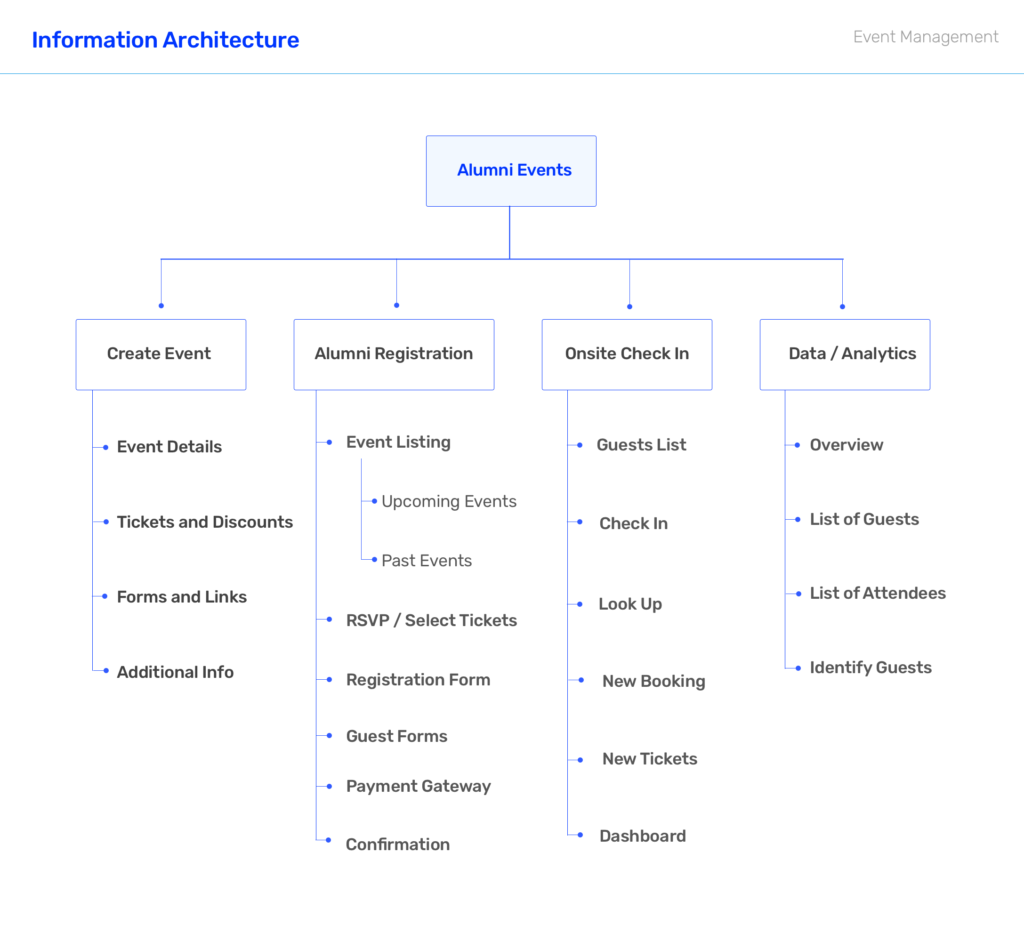
SCENARIOS
Creating an event
I came up with sketches of how easily an Alumni Officer can create an event and at the same time give as much information to the alumni.
Steps Approach for event creation:
By splitting the event creation process into 4 steps in the decreasing order of priority.
The first step will have all the mandatory fields, by which an event can be created quickly and published onto the site.
This helps the Alumni Officers who need to create simple events without tickets or an elaborate agenda.
The Second Step captures the Tickets, Discount, and Payment Gateway details, the third step Alumni Officers can acquire more information from the alumni by including forms. In the last step, they can give more details regarding the event like agenda, directions etc.

Event creation user flow

Event Creation Screen
Adding Tickets

Adding Tickets Screen

Adding Tickets Screen
Adding Discounts

Adding Discounts screen
Adding additional Description

Adding Description and Additional Settings screen

Linking a form for event registration

Adding Tickets and Discounts Screen

Adding Tickets and Discounts Screen
To maintain consistency in design and to have faster development we adopted a design standard, a react.js UI component library and migrated entire admin actions platform.
Event Listing

Event Listing Screen
Attendees listing

Attendees Listing screen
Alumni Registration
I also created sketches on paper for Event Registration where alumni select the tickets and pay for the event of how would they easily buy tickets, add extra amount as donation and checkout.

Even Registration mockup screen

Donating during Event Registration
Event Checkin
For event check-in, volunteers access a mobile device to search through the guests and mark them as checked-in.

Check-in User Flow
Event Reporting
Alumni Officers need to assimilate all the data and would often need lists of attendees so, that they can communicate later. I had to come up with concepts of a dashboard and tables.

Event Reporting dashboard
FINISHING
Fine tuning
CSS Edits
Due to the packed schedule and time constraints, I don’t spend more time on the style guide for the visual design rather work on the CSS edits to the crude working product. I inspect CSS elements, edit changes to my visual guidelines and share the CSS document with respective ‘divs’ and attributes to the frontend developer.

Wireframes for Check-in Screen

Landing, Check-in and Attendees Screen

Tickets and Discount Screen
CHECK
Ensuring quality
Testing and Bug Bash
After the module is deployed, I spend 1-2 days testing the functionality as per test scenarios and record the issues on Asana ( project management tool ).
Which the developer fixes in the next 1-2 days.
During this phase, I tested all the corner cases, empty case scenarios and usually correct the messaging, copy, tooltips, information pullouts, modal dialogues etc.
After we are confident, we invite the whole team to except the team responsible for the Event Module, tested for an hour and reported the issues.
The frontend and backend developers spent 2 days to fix all the bugs and prepared the feature for production launch.

Sample CSS Code
THE LAUNCH
Delivering the product
Launch Plan and Release
In the case of Event Management Module, as part of the launch plan wrote change log, relevant blog articles and product update emails and share it with the Customer Success team. They shared the material, published the blog and developers released the feature.


Product blogs on Event Feature
THE IMPACT
Metrics and Feedback
User Testing and Analytics
We have Smartlook account set up for each customer and we would constantly check the user activity for next 1 week. Smartlook would give the actual video recording of the user’s activity.
We observe the user journey and take note of any interactions that users are finding hard to accomplish their goal.
We fixed date range picker after finding that our customers are struggling to select Start and End Date and Time of an Event across different Time Zones.
We introduced ‘To Be Declared’ for future events, as they couldn’t create events without date and time ( mandatory fields ).
To track the usage of alumni, we setup UTM tags and track over Google Analytics.
Learning
What I’ve learned
This project made me appreciate the importance of understanding our user’s needs and their jobs to be done.
There are certain specific functionalities that Alumni Officers would need, even though they are not contemporary.
We should take care not to bloat the product with more features rather improve the functionality for a higher frequency of usage. Often “Less is More”.
We were not able to accommodate certain requests from big universities which organize Mega Events ( Multi-day Simultaneous Events ) which offer tickets for family and guests who can attend events independently.
This we deliberately scoped out because it would be difficult to achieve simplicity and be relevant to a majority of our customers. This can be considered one trade-off of a B2B SaaS Platform.
Also, a perfect scenario can be achieved by complicating the design.
For example, matching tickets with the number of guests, which decreases the Check-in time at the venue, however, it will increase the friction for alumni while buying tickets as they have to enter a lot of details.
There are certain trade-offs but often alumni experience needs to be given the priority.